Installation in Magento
NaizFit SizeForm has developed a plugin for Magento.
You should have received two key pieces of information in your welcome email to the Naiz Fit Family:
- The Partner Hash for your online shop. This hash authenticates your online shop with the Naiz Fit SizeForm platform. You’ll need it when installing the various plugins.
- The HTML snippet for inserting the widget into your HTML template or as a tag in Google Tag Manager if your system does not have a plugin provided by Naiz Fit.
Note
You can find the latest version of the plugin on the downloads page of this documentation. In addition, in your welcome email to the Naiz Fit family you should have received the files you need for the installation, including the latest version of the plugin.
Follow these steps to instal the plugin:
- Decompress the ZIP file containing the plugin. This will create a folder called NaizFitSizeForm
- Copy the folder to the
app/code/Naizfolder for the Magento installation. If there is nocodefolder within theappfolder, create one.Do the same for theNaizfolder. - Execute the
setup:upgradecommand in Magento using the Magento command-line interface (e.g.php bin/magento setup:upgrade) to instal the plugin. - Execute the
setup:di:compilecommand in Magento using the Magento command-line interface (e.g.php bin/magento setup:di:compile) to recompile the Magento dependency injections. - Access the Magento admin panel and go to the Configuration section in the Stores menu.
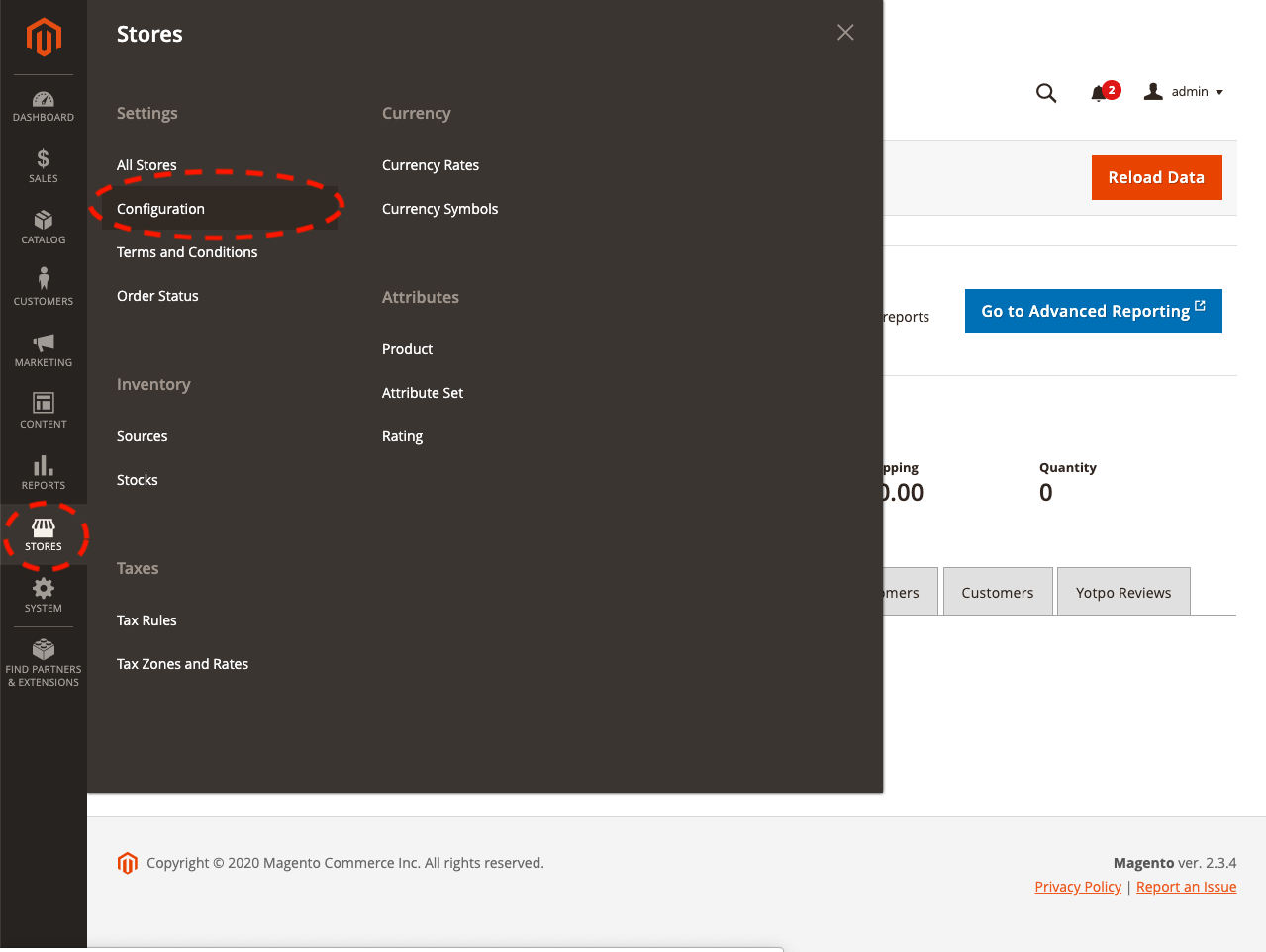
- In the NaizFit SizeForm section, go to Partner Settings and complete the form with the following data:
- Module Enable: select Yes.
- Partner Hash: enter the Partner Hash value that you received in your Naiz Fit SizeForm welcome email.
- Delivery URL: must be empty
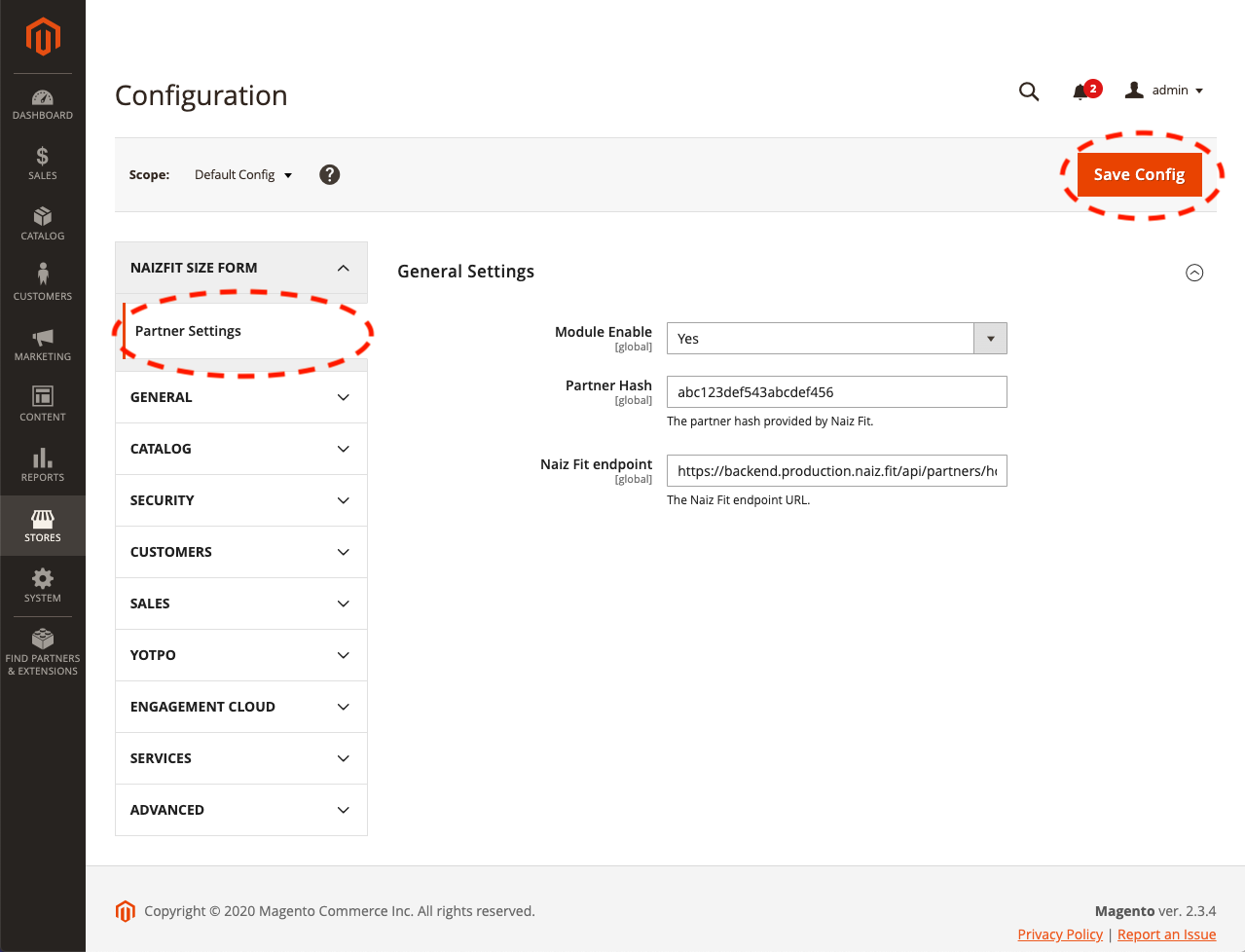
- Click Save Config.