Introduction to SizeForm
The Naiz Fit SizeForm solution comprises several components which work together to enable online shoppers to obtain a simple size recommendation.
Warning
This page provides an outline of Naiz Fit SizeForm and its features.
You’ll find information on installation and configuration on the next pages. If you're already familiar with the basic features of Naiz Fit SizeForm, you can skip to those sections.
The visitor experience
In its most visual form, Naiz Fit SizeForm is an add-on to online fashion shops which uses five simple questions to provide customers with a size recommendation.
SizeForm appears on the PP (Product Page) of an online shop as a button with the question What's my size?
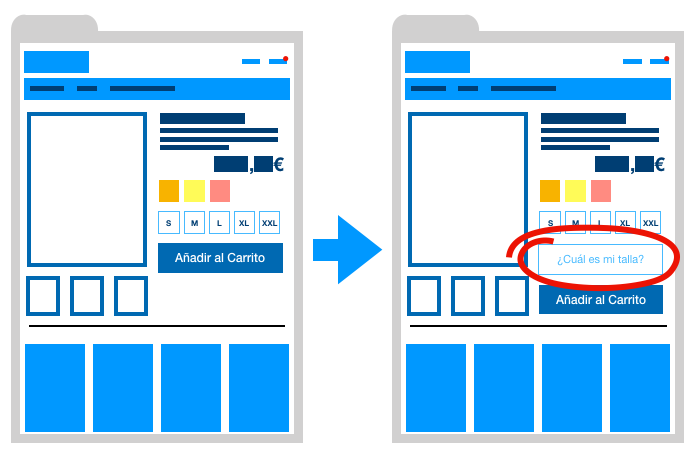
Clicking on the button generates a form on top of the normal PP content. It asks the user the questions which, once answered, provide the user with a size recommendation.
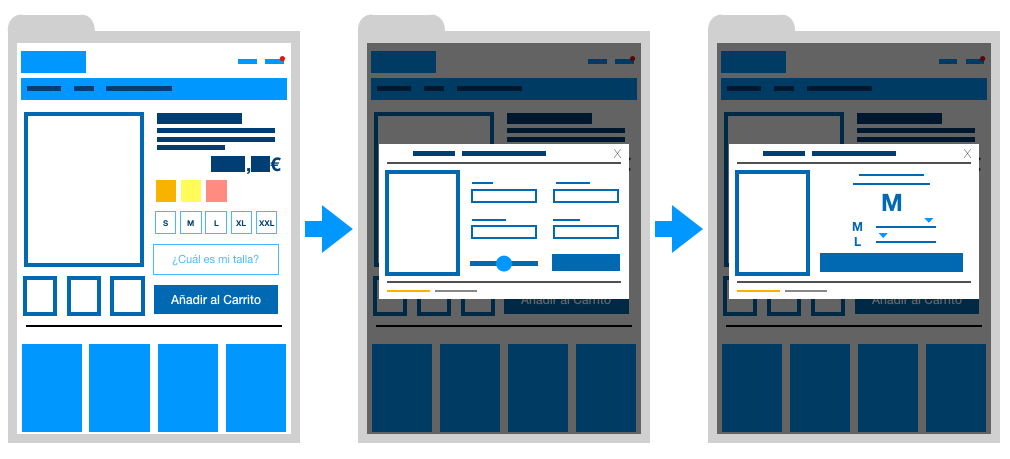
The form has two main views:
- The Question View, where we ask the user for their details before providing a size recommendation.
- The Recommendation View, where the user receives the system's size recommendation.
Question View
Naiz Fit SizeForm works by asking the user for a variety of data so that it can make a size recommendation. The following five questions are asked by default:
- Age, indicating the person’s year of birth. We request year of birth and not age so that we have a static piece of data which does not change as time passes. If we asked for the user’s age, they would be a different age next year.
- Gender, choosing from Male or Female.
- Weight. The user’s weight must be introduced manually. The value is introduced in kilograms by default, though the form has the option to change to the imperial system (pounds).
- Height. The user’s height must be introduced manually. The value is introduced in centimetres by default, though the form has the option to change to the imperial system (feet).
- Fit preference. The user should select whether they would prefer recommendations which are baggier or tighter-fitting. Users can choose from Normal, Baggy or Tight-fitting.
Example Question View in an online shop 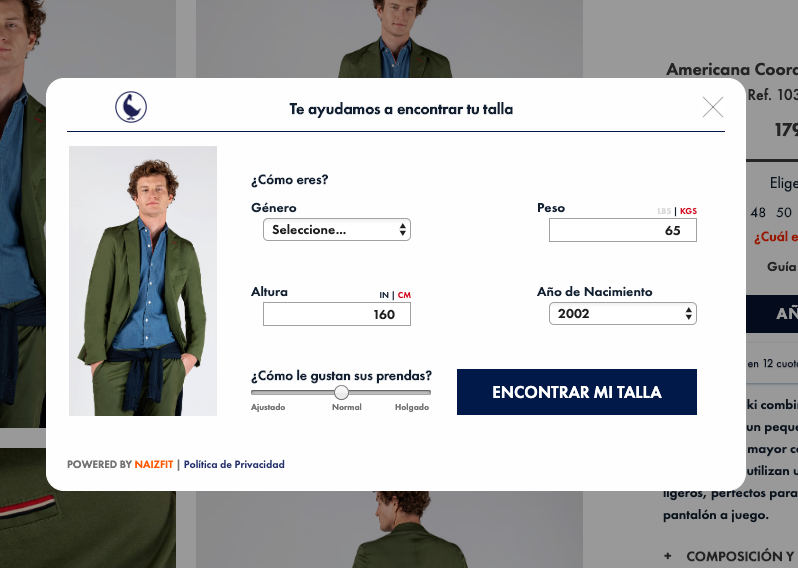
Recommendation View
The Recommendation View shows the Naiz Fit SizeForm response to the user’s request, based on the data they have provided.
The Recommendation View has three response types:
- A positive recommendation. The system provides a size recommendation indicating the main recommendation and the corresponding level of certainty, along with a secondary recommendation if the system finds that the data could result in a different recommendation.
- *Negative recommendation or N/A.* This tells the user that there is no suitable size for their body shape among the product variants.
- Cross-gender recommendation or C/G. This tells the user that the product they have chosen is not suitable for their gender or is not unisex.
Example Recommendation View in an online shop 
Data storage
The data that the user introduces for the recommendation are stored in the web browser’s Local Storage. This means that once the user has entered their data, they will receive size recommendations for the next products they view on the website without having to re-enter their data.
Should the user wish to change or remove their data, they can do so using the Change my data button in the Recommendation View.
Change my data dialog box 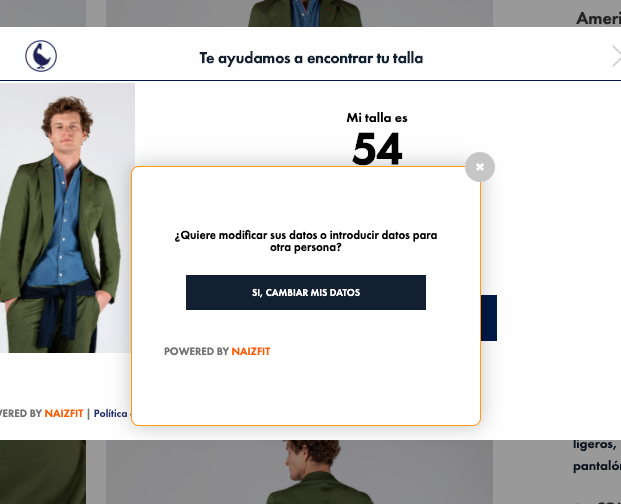
Solution settings
Before you can run the Naiz Fit SizeForm experience in an online shop, you need to follow four initial steps.
- Register as an associated site. To do this, contact Naiz Fit using the contact form on the website or send an email to support@naiz.fit
- Instal Naiz Fit SizeForm on your website by following the instructions in this documentation.
- Provide a mechanism for obtaining the product data that Naiz Fit needs in order to provide the service.
- Configure the statistics collection settings so that the value of Naiz Fit SizeForm to your online shop can be recorded.
- Optionally, design and configure an A/B Test to enable measurement of conversion values or other indicators when Naiz Fit SizeForm is active on your website compared to when it is not.
After completing the first step, you should have received three key pieces of information in your welcome email to the Naiz Fit Family:
- The Partner Hash for your online shop. This hash authenticates your online shop with the Naiz Fit SizeForm platform. You’ll need it when installing the various plugins.
- The Javascript snippet for sideloading the Naiz Fit SizeForm widget from the browser dashboard.
- The HTML snippet for inserting the widget into your HTML template or as a tag in Google Tag Manager if your system does not have a plugin provided by Naiz Fit.
Installation
Naiz Fit SizeForm can be integrated in any online business that uses web technology. There are four integration methods:
- Plugin, in which Naiz Fit provides a module or plugin for the specific system.
- Google Tag Manager. Its versatility means it's the recommended method for injecting the tag needed to run Naiz Fit SizeForm in the absence of a specific plugin into a website.
- HTML snippet. This applies to websites using an ecommerce system for which Naiz Fit has not developed a specific plugin and where the integration cannot be done using Google Tag Manager.
- Mixed method. Naiz Fit SizeForm is installed using functionalities of the ecommerce system itself, template alterations or other plugins from third party developers.
Plugins are available for the following ecommerce systems:
| System | Method | Versions supported |
|---|---|---|
| Magento | Plugin | Version 2.x |
| Prestashop | Plugin | Versions 1.6 and 1.7 |
| Woocommerce | Combination | All |
| Shopify | Combination | All |
| Other systems | HTML snippet or Google Tag Manager | All |
Note
If you have any questions about which ecommerce system your online business uses or which integration method to use, contact the Naiz Fit support service.
Product data
Naiz Fit SizeForm needs product data to be able to make size recommendations.
Note
At Naiz Fit, we know that each garment and each brand is different. We therefore have various levels of accuracy to make the level of product data simpler and more accurate. You can find out more on the Accuracy Levels page.
The online shop can provide product data in any readable format. The most widely used formats are CSV, JSON and XML.
We require two separate data sources:
- The Product Feed. This provides information about each product, including its product reference, the gender, title and image, the canonical URL of the PP and the size variants for the product.
Note
Naiz Fit has plugins adapted to the most widespread ecommerce systems. These plugins have a functionality to generate a product feed for the products on your website, so web administrators won’t need to prepare the product feed.
Warning
You may think that Naiz Fit SizeForm can use product feeds from Facebook or Google Shopping. However, given we need to know the size variants for the product, this is not possible. We therefore need a specific feed.
Gathering statistics
Naiz Fit SizeForm gathers three types of statistics to demonstrate its value to online businesses:
- Traffic, showing the distribution of sessions between those which result in Naiz Fit SizeForm being used and those which don’t.
- Transactions, showing the variation in the existing conversion between traffic that uses Naiz Fit SizeForm and traffic that doesn’t.
- Bodies, where we analyse the different types of bodies that use Naiz Fit SizeForm. These help us to create profiles for the typical users of each online business.
Naiz Fit SizeForm gathers statistical data using two different mechanisms:
- Browser events, enabling the system to obtain information on traffic and other transactional information.
- Order hooks, enabling the online business to drive detailed order information to Naiz Fit SizeForm so that the system can conduct a more detailed analysis of transactions.
A/B Testing
A/B Testing allows us to discover whether a change to a system improves or worsens a specific indicator. For websites, A/B Testing is typically used to assess whether the implementation of a functionality or a change to the website’s structure improves or worsens the conversion.
Naiz Fit SizeForm has an A/B Testing system designed to run these sorts of tests on an online business.
A/B Testing provides information on:
- Test progress: Each test is configured for a specific maximum number of visitors which it will affect.
- For each side A or B, the number of successes on each side.
- The percentage of successes for each side with respect to the total.
- The distribution of the success ratio on each side with respect to the session in which they occurred.
Example A/B Testing result 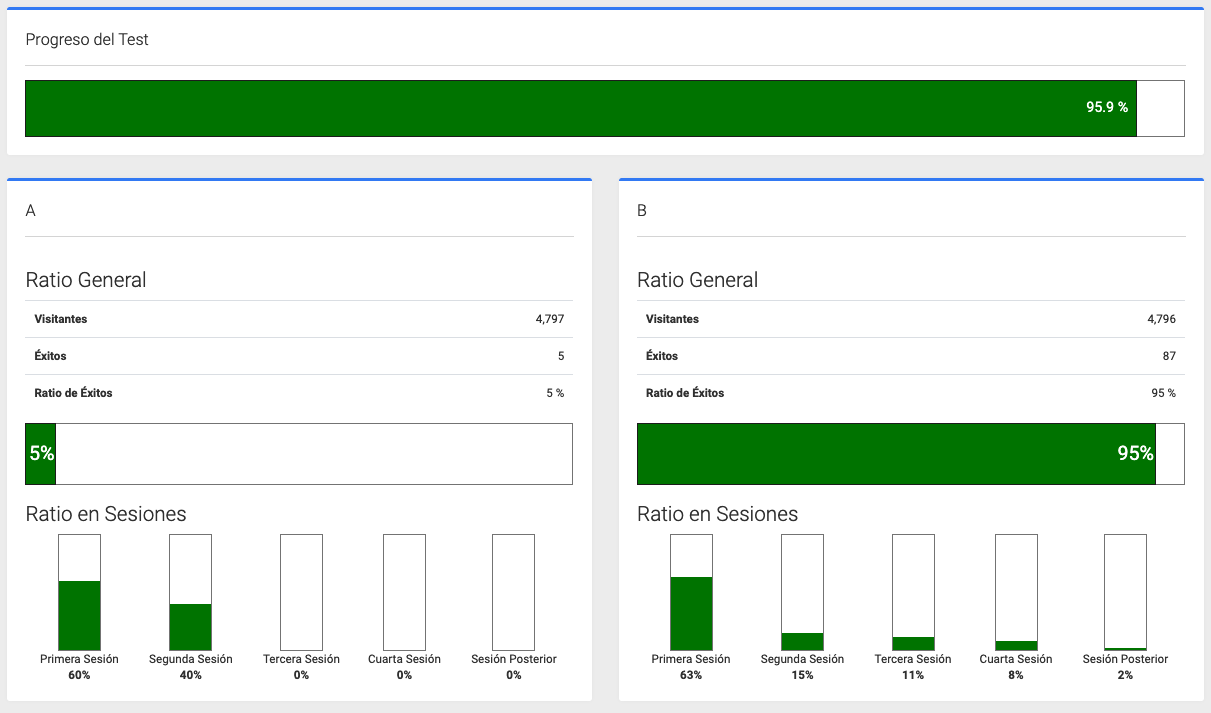
Warning
Given that A/B Testing is complicated to configure and run, it can only be activated by Naiz Fit experts.